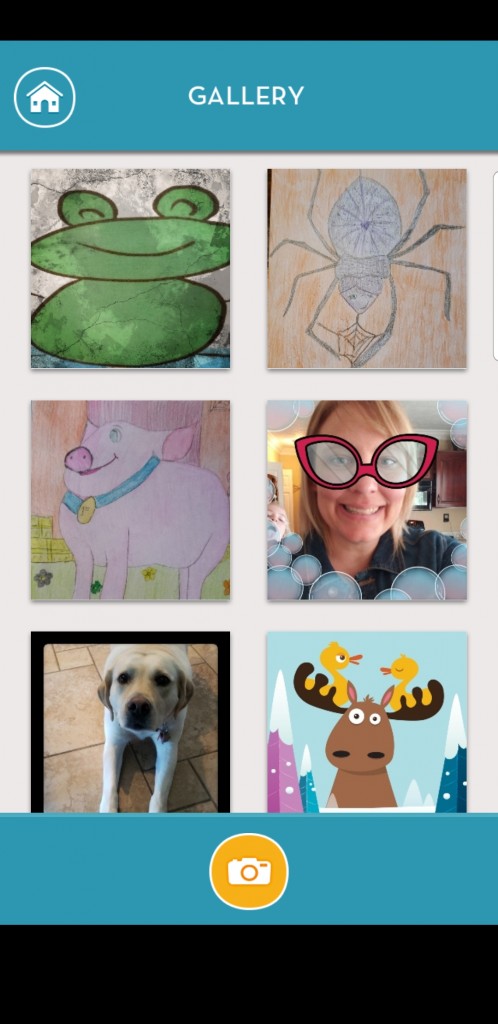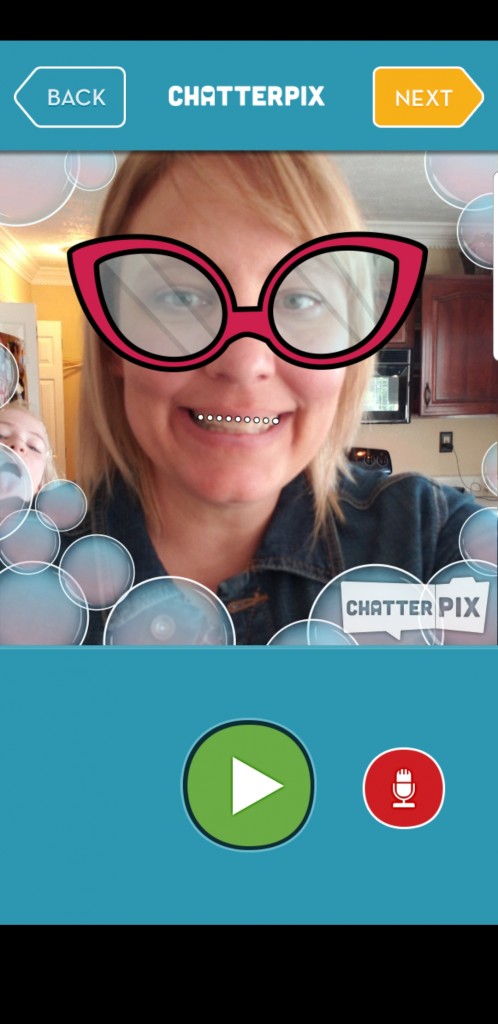Have you tried the Chatterpix app.? I had fun experimenting with it with my students this past year and look forward to using it earlier in the year this year. ChatterPix is a free and simple app that lets you take a picture of a person (or any object – like a drawing) and make it talk! The possibilities for the classroom are endless. The students love it and so will you!!! Best thing about it is it is free and you do not need a Login to use it! Took me about 2 minutes to make this quick one with my picture.
It is so easy to use in four easy steps!
1.) Download to your phone of I-Pad. (I used my phone with my class)
2.) Take a picture (or use one already in the gallery).
3.) Draw a mouth on the picture.
4.) Record what you want your image to say (30 seconds).
Here’s an example of how I used it in third grade…
For our last novel in third grade we read Charlotte’s Web. My students drew a character from the story. They answered a question I gave them as that character. They wrote out their answer and practiced reading it in the voice of the character. Last, they recorded their Chatter Pix.
Here are two character portraits and then the characters perspectives.
I have more ideas for how to use it this year.
1.) Students draw a self portrait and write out an answer to a question (What’s you favorite subject and why? Tell about one thing we do in third grade that you love. What do you love to do at recess…). Then, they create their Chatterpix. You can put these all on a slideshow and display at Open House.
2.) In December, have the students Elf themselves and tell why they would be a great Elf for Santa.
3.) Biography reports – Students draw the person their biography was about and write a brief history on that person in first person. Then, they record their ChatterPix!
Here are some other posts I found with ideas on how to use this app!
New Year’s Characters from Books! @ Hello Literacy’s Blog
Teach Create Motivate has some ideas too!
Here is a great tutorial – less than 4 min.
What fun ways will you use ChatterPix to engage your students this year?
Google+